
Friday, April 23, 2010
High Contrast in XP
I learned something new today from A.T.TIPSCAST! Left shift, left alt, and print screen turns on the high contrast feature in Windows XP. This also works in Windows 7, but shows up a little differently. Give it a try for your students with visual impairments or those who have trouble focusing. You may be surprised at the results!
Labels:
assistive technology,
visual impairment,
Windows
One Button Mouse
As children are acquiring computer skills, they often struggle with learning how to use a standard two button mouse. The right click button is confusing, and sometimes takes them away from the place they intended to go. If there is a scroll button - forget about it! When I was first approached about a one button mouse, I went to Best Buy to see if they had any. They did not, so I assumed that they could not be found or did not exist other than on the Mac. So, I went to our technology department and asked for an old mouse I could adapt.
This is my result.
I was very pleased with my work, as the visual hand with the star was going to be successful in teaching the student how to left-click. Well, it works, but the adhesive I used was not strong enough and it comes undone.
So, when approached a second time about a one button mouse, I decided to do a little research. Voila! A one button mouse. The Chester Mouse. The Chester Mouse is very petite, has one button, and a cute little mouse logo on it. It was designed for small hands, and works excellent for students who are new to computers or have fine motor issues. The Chester Mouse can be purchased from Chester Creek as well as from many third party vendors.
The Chester Mouse can be purchased from Chester Creek as well as from many third party vendors.
-Amy
This is my result.

I was very pleased with my work, as the visual hand with the star was going to be successful in teaching the student how to left-click. Well, it works, but the adhesive I used was not strong enough and it comes undone.
So, when approached a second time about a one button mouse, I decided to do a little research. Voila! A one button mouse. The Chester Mouse. The Chester Mouse is very petite, has one button, and a cute little mouse logo on it. It was designed for small hands, and works excellent for students who are new to computers or have fine motor issues.
 The Chester Mouse can be purchased from Chester Creek as well as from many third party vendors.
The Chester Mouse can be purchased from Chester Creek as well as from many third party vendors.-Amy
Labels:
accessibility,
assistive technology,
computer access,
mouse
Wednesday, April 21, 2010
Accessible Blog
Great news!
My blog is now accessible, and all my posts can be read aloud. You can now also subscribe to my podcasts. This service is powered by odiogo.com. The only strange thing is, the voice is a man, so you'll just have to remember that a woman wrote the posts!
-Amy
My blog is now accessible, and all my posts can be read aloud. You can now also subscribe to my podcasts. This service is powered by odiogo.com. The only strange thing is, the voice is a man, so you'll just have to remember that a woman wrote the posts!
-Amy
Tuesday, April 20, 2010
Monday, April 19, 2010
AT Expo Recap
I had a fabulous time at the AT Expo! It was great to see so many faces. I met many new people - vendors, people with disabilities, parents, the aging population, and even a librarian! It is amazing how AT, once considered a very specialized field, really impacts everyone. One older couple I talked to said that they are determined to stay in their home as long as possible, and they were hoping to find some assistive technology to help them do just that. I also met a parent who thanked me for sending out the fliers to students because otherwise she would not have known about the Expo.
I also was part of helping Mark Coppin with his presentations on the iPod touch/iPad for special education. These sessions couldn't have come at a better time with the release of the iPad. The Wednesday session completely filled up, so Mark added a Friday session, which was also full! There are some wonderful resources to check out at this Ning site: http://ipods4specialneeds.ning.com/
At the West Fargo Schools booth, I was handing out flexible pencils. They were a HUGE hit! People kept coming up to my booth and saying, "Oh, THIS is where the cool pencils are coming from!" To me, it just made sense to give pencils - but I, of course, couldn't just give regular pencils. They had to be ASSISTIVE TECHNOLOGY pencils!
One thing I really wanted to discuss is the label maker I had on my table. People at first glance thought it was a communication device. When they looked closer - they noticed it was a label maker. They wondered why a label maker was on my table as AT. I explained that it helps students to organize their things, and for students with fine motor issues - they can use the label maker to print their answers and stick on fill-in-the blank worksheets and tests. People were really excited about those ideas! Something as ordinary as a label maker can be assistive technology, who knew? I presented a class a few weeks ago on AT, and I brought random household items (pizza cutter, lazy susan, magnetic chip clips, picture frame, kitchen drawer liner, etc) and had the attendees brainstorm how these items could be assistive technology. The responses were fantastic! This just shows that AT can be anything. It doesn't have to be fancy, sophisticated, and cost thousands of dollars, it just needs to be functional for the student.
In closing, the AT Expo was truly a success. My tweets ended up getting the news crew there - which was very exciting exposure for the event! I hope that you will share the great news of the Expo to your friends and family, and I hope to see you all there next year! www.atexpo.org
-Amy
I also was part of helping Mark Coppin with his presentations on the iPod touch/iPad for special education. These sessions couldn't have come at a better time with the release of the iPad. The Wednesday session completely filled up, so Mark added a Friday session, which was also full! There are some wonderful resources to check out at this Ning site: http://ipods4specialneeds.ning.com/
At the West Fargo Schools booth, I was handing out flexible pencils. They were a HUGE hit! People kept coming up to my booth and saying, "Oh, THIS is where the cool pencils are coming from!" To me, it just made sense to give pencils - but I, of course, couldn't just give regular pencils. They had to be ASSISTIVE TECHNOLOGY pencils!
One thing I really wanted to discuss is the label maker I had on my table. People at first glance thought it was a communication device. When they looked closer - they noticed it was a label maker. They wondered why a label maker was on my table as AT. I explained that it helps students to organize their things, and for students with fine motor issues - they can use the label maker to print their answers and stick on fill-in-the blank worksheets and tests. People were really excited about those ideas! Something as ordinary as a label maker can be assistive technology, who knew? I presented a class a few weeks ago on AT, and I brought random household items (pizza cutter, lazy susan, magnetic chip clips, picture frame, kitchen drawer liner, etc) and had the attendees brainstorm how these items could be assistive technology. The responses were fantastic! This just shows that AT can be anything. It doesn't have to be fancy, sophisticated, and cost thousands of dollars, it just needs to be functional for the student.
In closing, the AT Expo was truly a success. My tweets ended up getting the news crew there - which was very exciting exposure for the event! I hope that you will share the great news of the Expo to your friends and family, and I hope to see you all there next year! www.atexpo.org
-Amy
Tuesday, April 13, 2010
AT Expo -It's here!!
After months of anticipation and planning, the AT Expo pre-conference is tomorrow! Mark Coppin from the Anne Carlsen Center will bet talking about iPod Touches and iPads in special education. I will play the role of Vanna White and help Mark out. This session filled up so fast, that he added a second full day session on the same topic for Friday. This, too, has already been filled up! The timing of this event is perfect with the release of the iPad and people are interested in bringing this tool into the classroom. With all the Apps available, the iPod touch can be so useful for our students. It also has the 'cool' factor, making everyone interested. As well as the great things Mark is presenting on, there are several educational sessions Thursday, the day of the conference. There is also the Metro Area Mayor's Council on Disabilities luncheon, as well as vendor booths. The exhibit hall is open from 11am-6pm Thursday and is free to the public. I encourage you to invite anyone you know who would benefit from assistive technology. From ages birth-120, there is a tool out there to meet everyone's needs.
For more information, please visit www.atexpo.org
I hope to see you there!
-Amy
For more information, please visit www.atexpo.org
I hope to see you there!
-Amy
Labels:
assistive technology,
AT Expo,
Fargo,
iPad,
iPod,
North Dakota
Thursday, April 1, 2010
Readability
Here is me trying to read an article from the NY Times website. Note all the banners, buttons, and advertisements around the article.
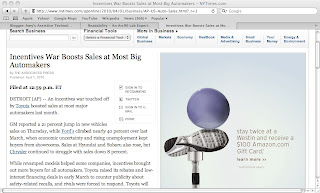
Here is what Readability does to the article:
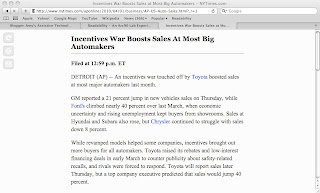
As you can see, all the clutter is removed, and it is easier to focus on the article.
For students who are easily distracted, this is tool is helpful. To use Readability, go to the following link. http://lab.arc90.com/experiments/readability/
Change the settings to those that are preferred by the reader. Right click the Readability button, add to favorites. Or simply drag the Readability button up to your toolbar.
Go find an article to read, then click the Readability button on your toolbar or find it in your favorites. Then, like magic, the text is changed to the settings you picked out!
I hope this tool will help your students be successful and independent learners!
-Amy
Subscribe to:
Comments (Atom)





