Here is me trying to read an article from the NY Times website. Note all the banners, buttons, and advertisements around the article.
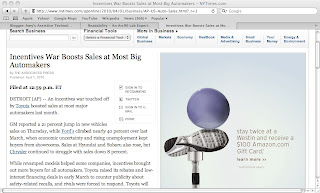
Here is what Readability does to the article:
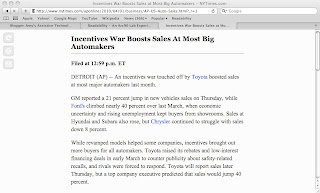
As you can see, all the clutter is removed, and it is easier to focus on the article.
For students who are easily distracted, this is tool is helpful. To use Readability, go to the following link. http://lab.arc90.com/experiments/readability/
Change the settings to those that are preferred by the reader. Right click the Readability button, add to favorites. Or simply drag the Readability button up to your toolbar.
Go find an article to read, then click the Readability button on your toolbar or find it in your favorites. Then, like magic, the text is changed to the settings you picked out!
I hope this tool will help your students be successful and independent learners!
-Amy

No comments:
Post a Comment